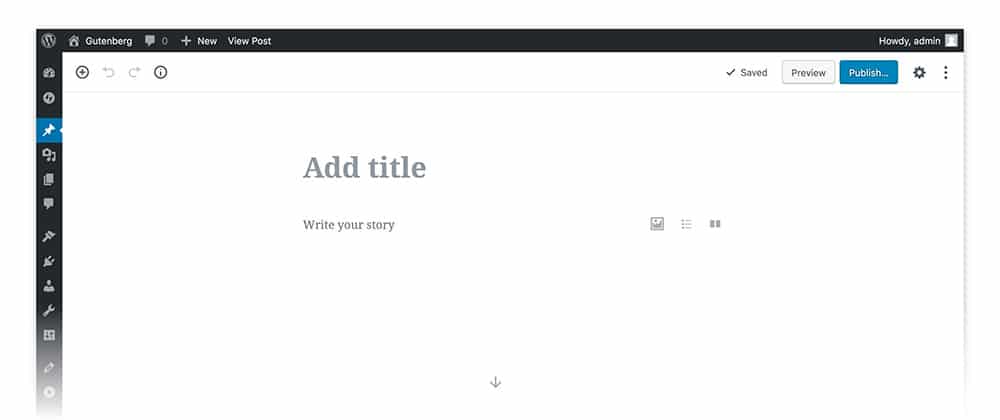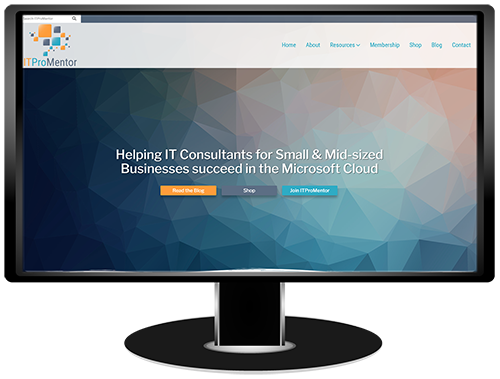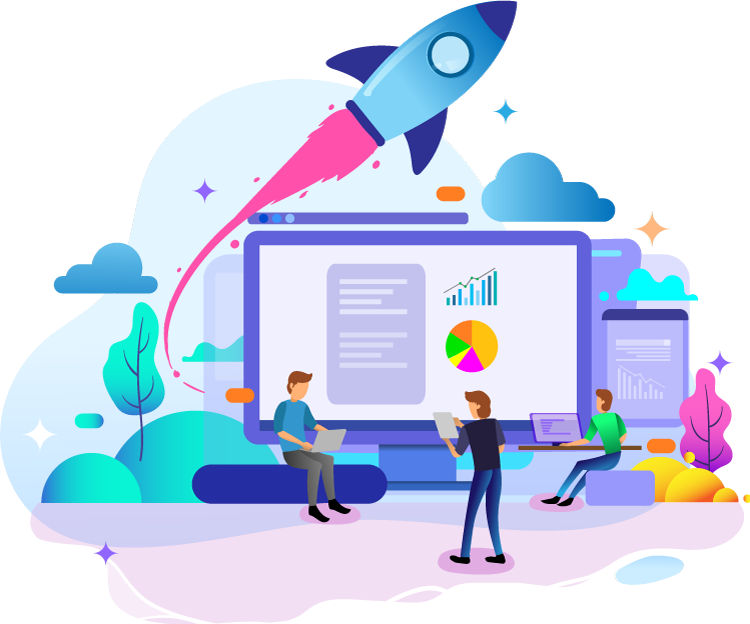Google reCAPTCHA v3 – Keeping Forms Safe From Bots
Today I upgraded all forms on my clients websites with Google reCAPTCHA v3. If you aren’t familiar with reCAPTCHA it’s a tool to help prevent form spam by either having users type displayed text into a box (reCAPTCHA v1), check a box (reCAPTCHA v2), or now with reCAPTCHA v3… NOTHING! reCAPTCHA v3 can detect abusive traffic on your […]
Google reCAPTCHA v3 – Keeping Forms Safe From Bots Read More »