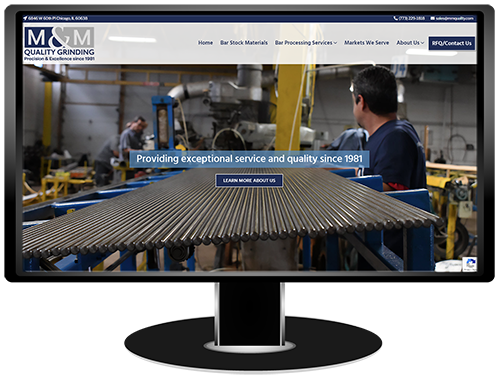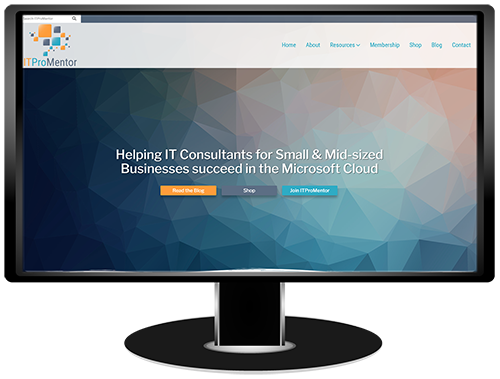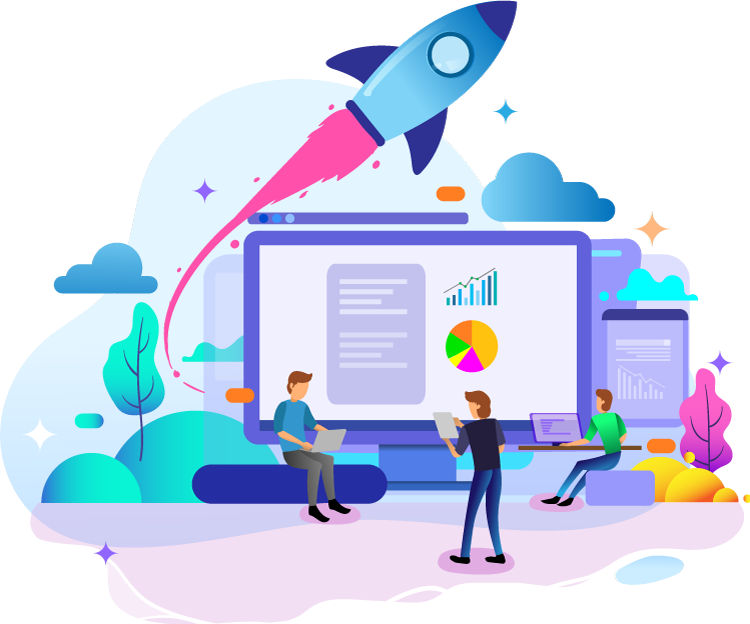How to Login to Gmail Using Your Domain Email Address
I host email for the majority of my clients and forward their domain email (@yourdomain.com) to a Gmail address. The reason I do this is the convenience and functionality of Gmail. Also, most business clients have multiple email addresses and don’t want to login multiple different places to check their email. Forwarding email to a […]
How to Login to Gmail Using Your Domain Email Address Read More »