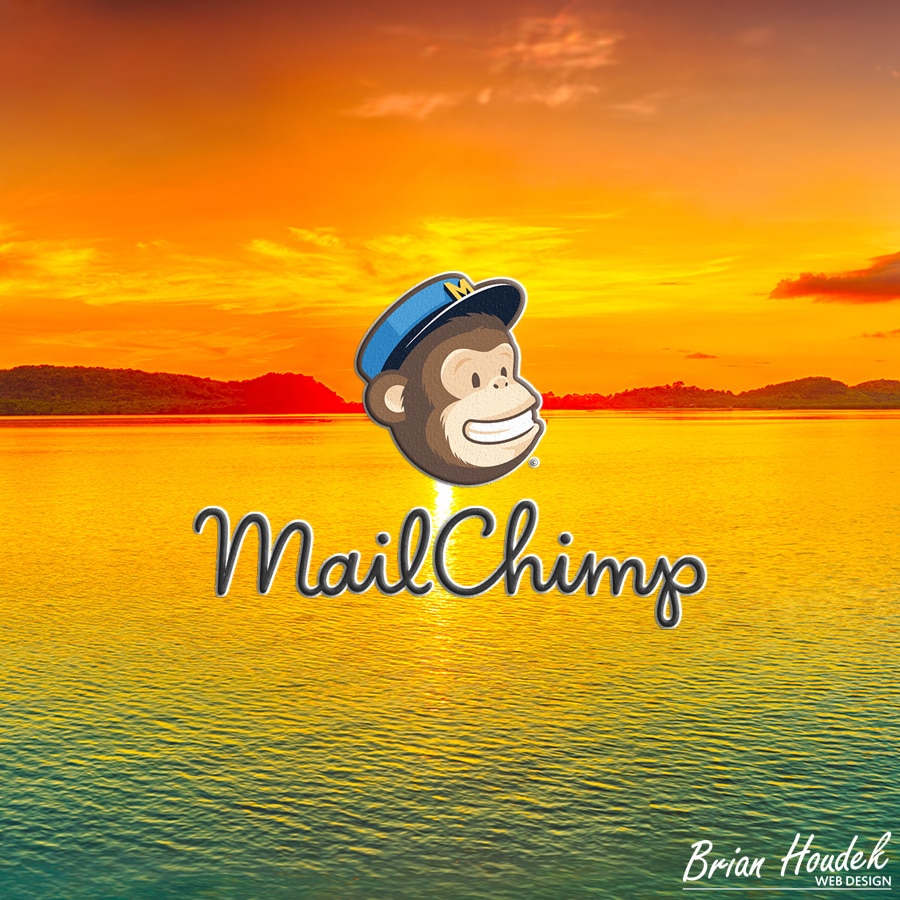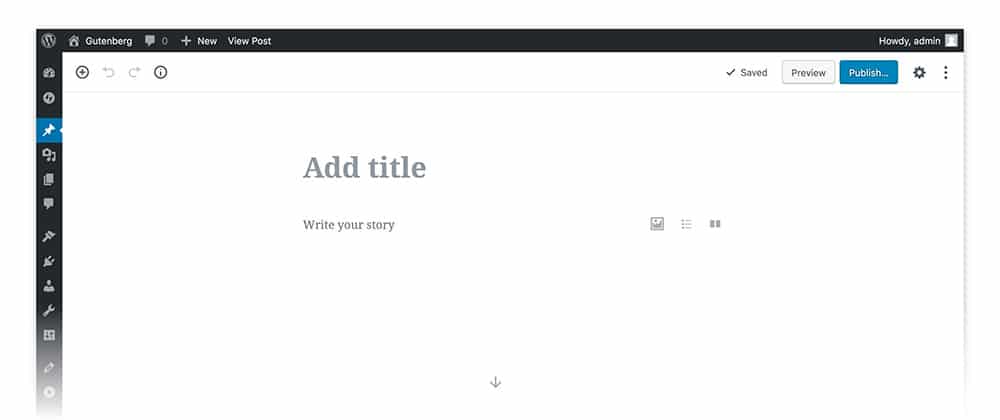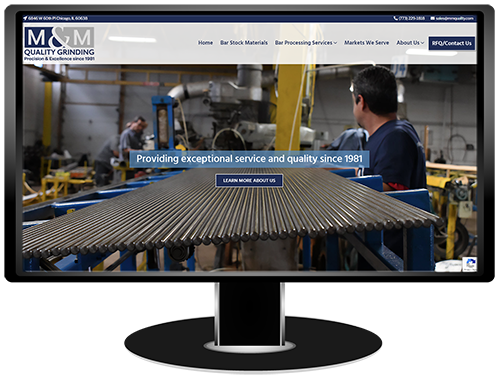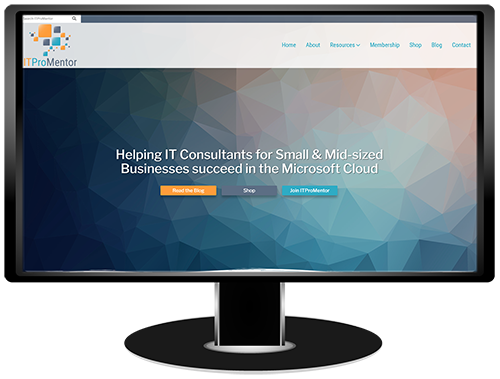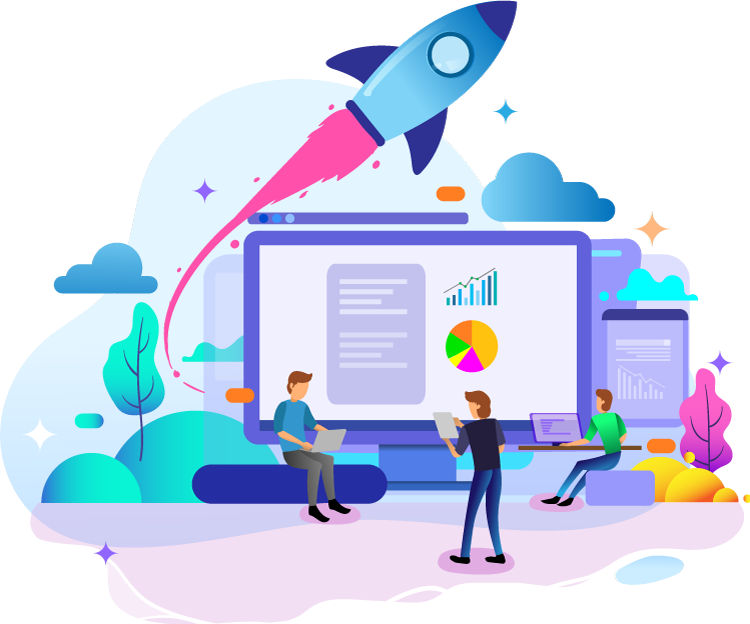DepositPhotos – My Preferred Stock Photo Website
Professional stock photos are great for websites, blogs, social media or graphic design projects. Stock photo providers allow you to purchase a license to use their photos commercially. The cost of stock photos varies greatly but over the years my favorite has been DepositPhotos. On their website, they have over 100 million stock photos (and […]
DepositPhotos – My Preferred Stock Photo Website Read More »